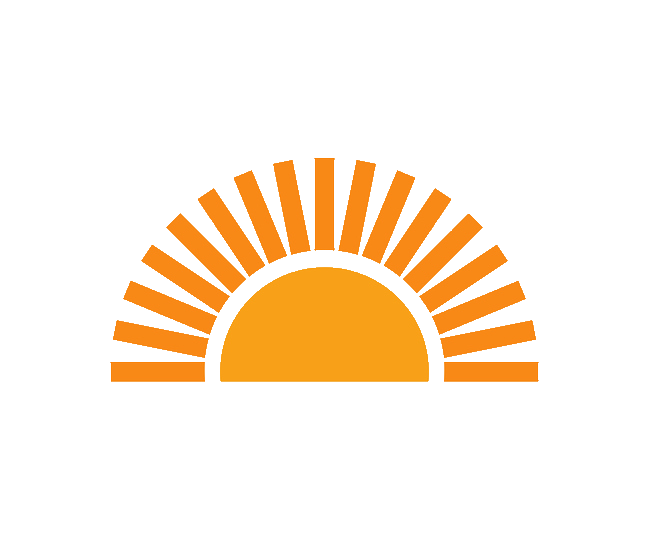Collaboration Streamlines the workflow
Staff and managers often collaborate on projects, but want to view edits, and review document progress prior to publishing.
Functions like creating tables of contents, spelling and grammar checks, and auto-formatting, save document collaborators time and effort.
Microsoft Word’s advanced features make it easy for document collaborators to make suggestions, view revisions, and easily access document via
the cloud, or with Microsoft OneDrive.
Some of Word’s advanced features include:
Auto-Formatting
- automatically format documents as users are typing, applying consistent text and heading styles
Spelling and Grammar
- keep your document error free, offer alternative word suggestions, and suggest grammar edits
Add Graphics to Grab Attention
- Word’s versatility allows users to place graphics in many document locations, and includes advanced features like
text wrap, and image formatting
Table of Contents
- table of contents allows document publishers advanced formatting, allowing users to navigate longer and more complex documents with ease and clarity
These are but a few of the advanced formatting and publishing features Microsoft Word has to offer. Professional document publishing, combined
with collaborative tools, make Microsoft Word a powerful and effective tool in any business environment.
To keep up with many more informative articles and free advice, and to help your business run more smoothly, connect with us on your favorite choice of Social Media: